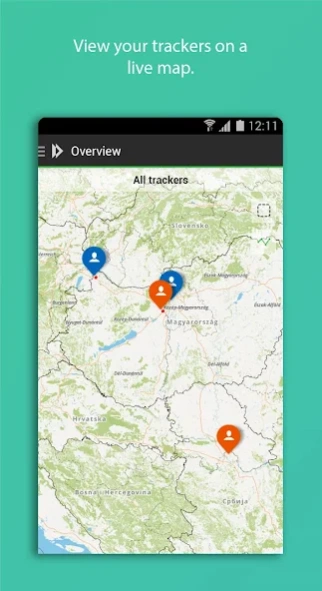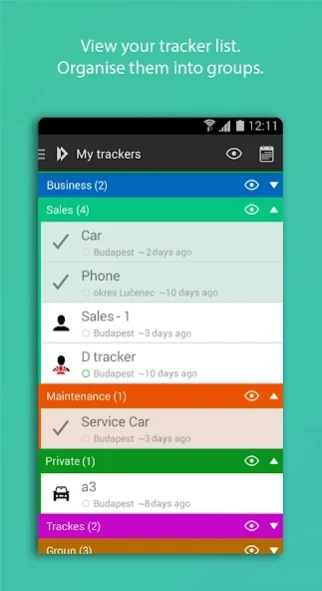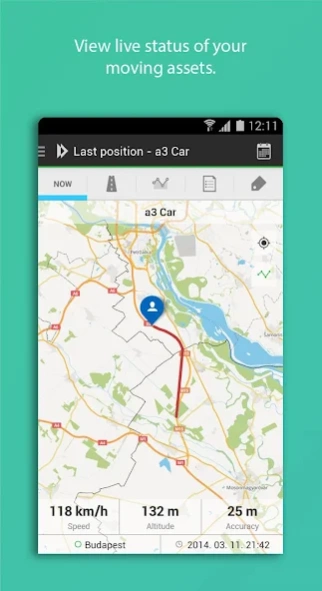IneTrack Mobile 2.4.4
Free Version
Publisher Description
IneTrack Mobile - This is the offical mobile application for IneTrack GPS tracking platform.
IneTrack mobile client is the offical mobile application for IneTrack GPS tracking platform. You can follow your trackers on a user-friendly and handy mobile interface. You can get instant overview of all trips and stops, view the list of events & alerts and display speed & altitude diagram. All of these are completely free.
How it works?
• Download IneTrack Mobile
• Login with your IneTrack account
• Follow your trackers in real-time
Application features
• Manage tracker groups
• View your trackers in real-time with live routes
• Toggle satellite view
• Display current speed, accuracy and altitude
• Show online state, city, last position time
• Tracked routes with driving time and distance
• Charts (speed, altitude)
• Automatic journal generation (trip overview)
• Display events, acknowledge alerts
• Overview all or selected trackers (groups, custom selections)
• Query routes for multiple trackers
• Get GPS coordinates by long tapping on the map
• Measure distance between two points on the map
• Custom marker and route colors (set it on app.inetrack.com)
Platform features
• Real-time tracking - 24/7 monitoring
• Unlimited data storage
• Public API to extend functionality
• Journal generation - powerful automated reports
• Interactive charts & diagrams
• Historical routes & trip reports
• Custom alerts - configure and manage your notifications
• POI - mark your business partners on the map
• Geofence - notifications on entering or leaving POIs
• Sharing - real time and embedded positioning sharing
• Data export - XLS, PDF, CSV
• Access management
• Built-in reminders - manage vechicle related administrative tasks
• Driver identification - Query route reports by drivers
Contact Us
• We really love feedbacks, send us e-mail: android@inepex.com
• For more information: http://inetrack.com
About IneTrack Mobile
IneTrack Mobile is a free app for Android published in the PIMS & Calendars list of apps, part of Business.
The company that develops IneTrack Mobile is Inepex Zrt.. The latest version released by its developer is 2.4.4.
To install IneTrack Mobile on your Android device, just click the green Continue To App button above to start the installation process. The app is listed on our website since 2018-02-14 and was downloaded 5 times. We have already checked if the download link is safe, however for your own protection we recommend that you scan the downloaded app with your antivirus. Your antivirus may detect the IneTrack Mobile as malware as malware if the download link to com.inepex.inetrack.mobile is broken.
How to install IneTrack Mobile on your Android device:
- Click on the Continue To App button on our website. This will redirect you to Google Play.
- Once the IneTrack Mobile is shown in the Google Play listing of your Android device, you can start its download and installation. Tap on the Install button located below the search bar and to the right of the app icon.
- A pop-up window with the permissions required by IneTrack Mobile will be shown. Click on Accept to continue the process.
- IneTrack Mobile will be downloaded onto your device, displaying a progress. Once the download completes, the installation will start and you'll get a notification after the installation is finished.